How to manage Demographics / Taxonomy?
To access the Demographics:
1. Click "settings"
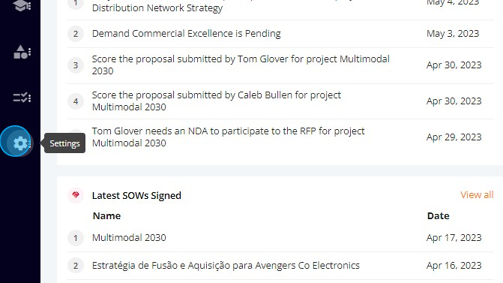
2. Click "Customization"
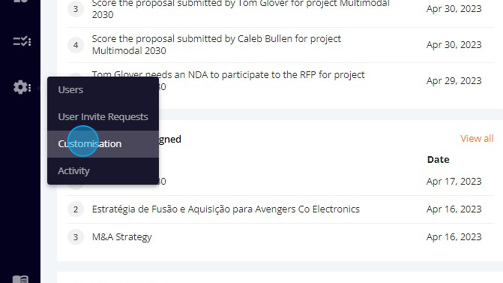
3. Click "Demographics"
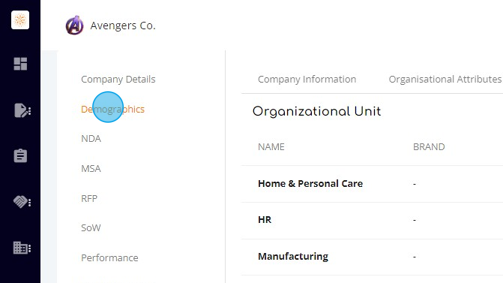
Here you can customize:
- Demographics
- Industries Served
- Capabilities
- Geographies (Regions and Countries in which your company operates)
- Tiers
- Project Tiers
- Consulting Firms Tiers
I) Industries Served:
II) Capabilities:
III) Geographies:
Tiers:
To add new items on Demographics and/or Tiers, type the information in the box and click "Add":
To edit any information, click the "Pencil" icon on the right side of the information:
Change the information and click "Update":
To delete, click the "x" and the information will be deleted:
Related Articles
How to customize Taxonomy?
To customize the Taxonomy: 1. Click "Admin" 2. Click "Customisation" Click "Taxonomy": 1) Tiers Manage tiers here. You can set the projects tiers, the providers tiers and the provider lists: 2) Risk Here you can manage your risk categories: To add a ...How to manage the Company Details?
To customize the company details: 1. Click "Admin" 2. Click "Customisation" The first tab is company details, and the first subtab is: 1) Company Information You can customize: The name of the company The address The city Province / State Postal code ...How to Customize Demand's Other Questions & Taxonomy Mandatory Fields?
To customize the Demands: 1. Click "Admin" 2. Click "Customisation" Click "Demand" Here you can customize the "Other Questions" section in the demand document and also the which fields are mandatory on the demand. The fist tab is "Other Questions". ...How to manage the Providers?
To access the Providers, go to "Panel Management": Click "Provider Panel" Here, you can manage the providers with whom you have a relationship: From this screen, you can: Add a Provider Edit a Provider A) Add a Provider Click "+ Add Provider": Select ...How to manage the Legal Entity Risk?
To access the Risk Management Panel, click "Panel Management" Click "Risk Management" Here you can see and manage the risk of all your providers Choose the company you want to see and click the "View" button: Next screen will show all Legal Entities ...