How to Customize the System Settings?
To customize the System Settings,
Click "Admin"
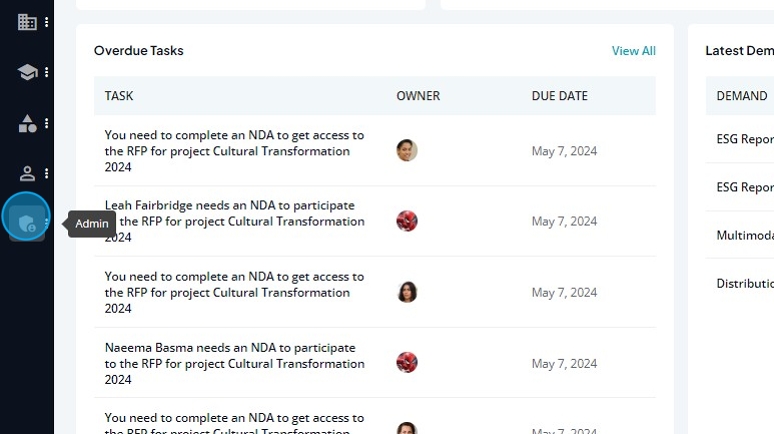
Click "Customisation"
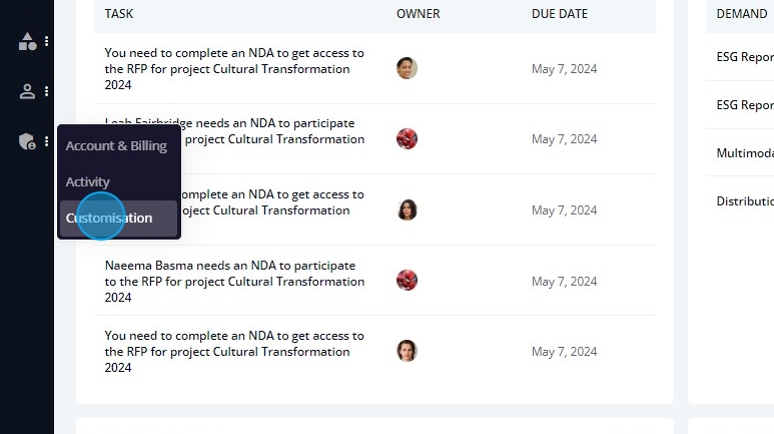
Click "System Settings"
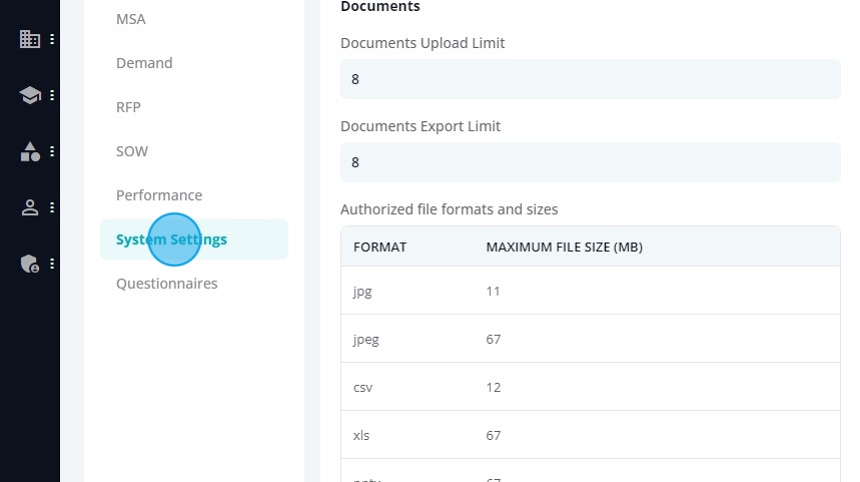
The first tab is a information tab only, there is no modification to be done here. You have the number of documents you can upload, the number of times you can export a document and a information table with file types supported:

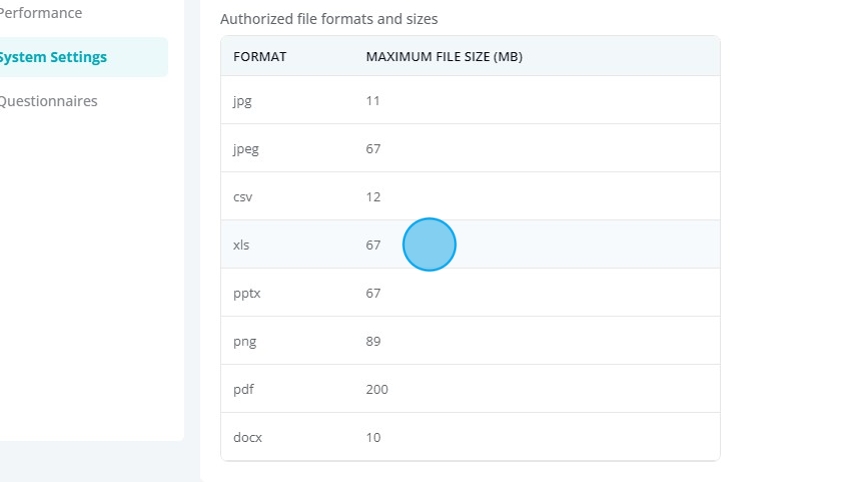
The second tab is for customizing the reminders.
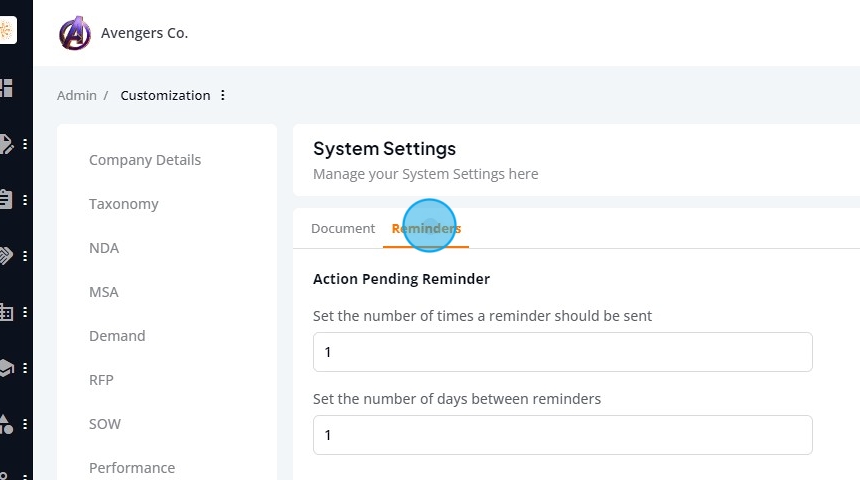
The first two reminders are related to the Actions. You can set the number of times a reminder should be sent by the system and and the number of days between them:
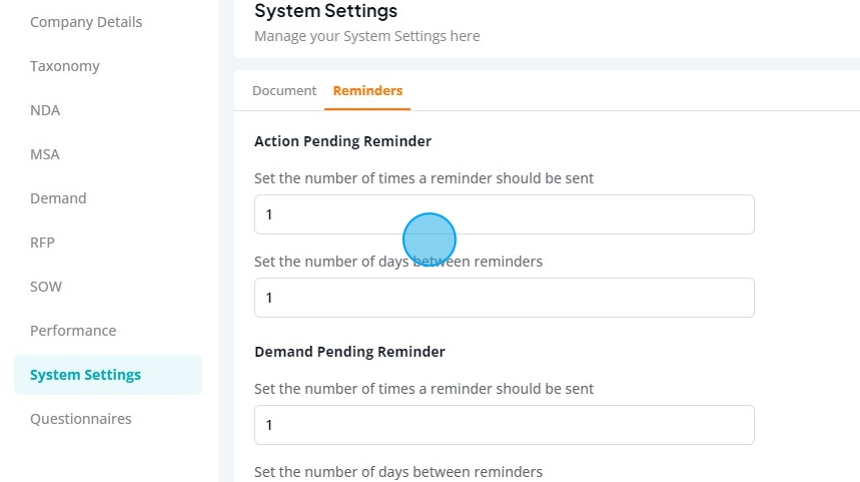
The next two reminders are related to the demands that are in pending state. You can set the number of times a reminder should be sent by the system and and the number of days between them:
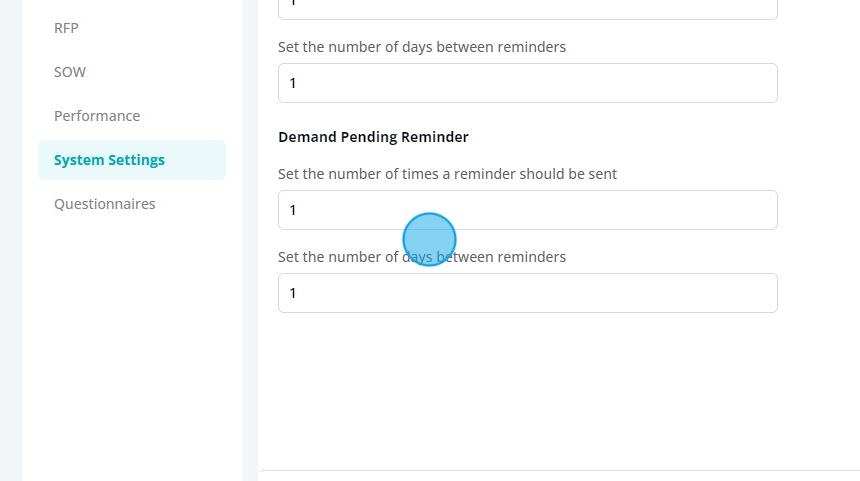
Once you are done with the modifications, click "Save":
In the next article we will learn about "Questionnaires" Customization
Related Articles
How to Customize the Performance Settings?
To customize the performance settings, Click "Admin" Click "Customisation" Click "Performance" The first tab is "Survey". Here you can defined the project score threshold for flags in analytics: The second tab is "Impact", where you can customize the ...How to Customize RFP's Settings, Layouts & Templates?
To customize the RFP: 1. Click "Admin" 2. Click "Customisation" Click "RFP": The first tab are the settings. Here you can customize the Compliance, the Milestones and the Selection Criteria. In the compliance section you have the option to toggle the ...How to Manage Performance Settings
To customize the Performance settings: 1. Click "Settings" 2. Click "Customisation" 3. Click "Performance": In the performance section, you hove 2 tabs: Survey Impact I) Survey Here you can set the number of times a survey can be rescheduled, the ...How to Manage E-mails Reminders Settings
To customize the Email Reminders Settings: 1. Click "Settings" 2. Click "Customisation" 3. Click Email Reminders: Here you can set the reminders for Actions and Demands:How to Manage NDA Settings & Templates
To customize the NDA: 1. Click "Settings" 2. Click "Customisation" 3. Click "NDA" The NDA screen has 4 tabs: Settings Export History Layout Library Templates Library I) SETTINGS: If you think is necessary to require a NDA by default, mark the ...