How to add a new Strategic Priority?
To access the Strategic Priorities, go to "Demand Management":

Click "Strategic Priorities"
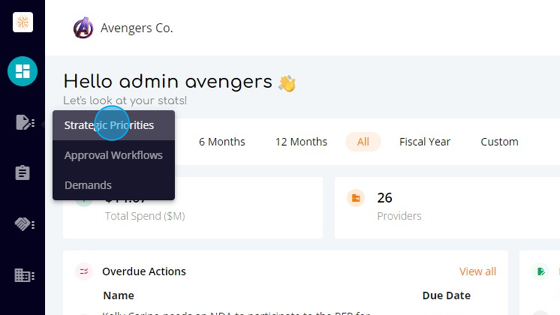
Here you can manage the Strategic Priorities:
Click "Add Strategic Priority"
Select Year

Enter the Scope:
Enter a title:
Type the Strategic Overview
Enter the Priorities:
Enter the Expected Impact:
Enter the Conditions:
In the "Associated Documents," you can either upload a document or add a Drive Link. The link can be from any cloud drive. To upload a document click "Upload", select the document from your computer and add to the Strategic Priority
When finished, click "Add", and the priority will be added to the list.
Here you can see that the new priority was added to the list.
To learn more about consource strategic priorities feature, choose from the links below:
Related Articles
How to delete a Strategic Priority?
To access the Strategic Priorities, go to "Demand Management": Click "Strategic Priorities" Here you can manage the Strategic Priorities: To delete a priority, click delete button, on the right side of it: A confirmation pop-up will appear. Click ...How to edit a Strategic Priority?
To access the Strategic Priorities, go to "Demand Management": Click "Strategic Priorities" Here you can manage the Strategic Priorities: Click "Edit" Click on the field you want to change: Change the information: When you are finished with the ...Strategic Priorities
What are strategic priorities? Strategic priorities are the objectives your company hopes to achieve over a designated time period. They often represent the values or initiatives that a company may seek to prioritize among a wider range of tasks. ...How to view the Strategic Priorities?
To access the Strategic Priorities, go to "Demand Management": Click "Strategic Priorities" On this screen, you can view and manage all Strategic Priorities. To see a specific priority, click the 3 dots icon on the right side of it and click " View": ...How to add a new demand?
To view the demands, click on "Demand Management" Click "Demands" Here you can manage the demands: Click "Add Demand" on the top right corner of the screen: The name of the demand and the confidentiality level are the first information requested. ...